The MXstore Build-Your-Bundle Gear Buying Guide
It's an age old question when it comes to buying motocross and enduro riding gear - does it matter if your kit matches or not? To some people, it's certainly not an issue that keeps them awake at night. They buy simply new gear when the old stuff wears out, whether the colours and designs match or not.
To others, the answer is a resounding, almost offended, yes. Of course, something like this will always come down to personal preference, and there's really no right or wrong answer. Here at MXstore, we're massive fans of a gear setup that's pieced together specifically so you're matching (or contrasting) from head to toe.
So to make things easier when it comes to picking out a banging kit that pops from your helmet right down to your boots, we came up with the Build-Your-Bundle Combo Creator!
Built from pre-selected matching dirt bike gear combos, the Build-Your-Bundle option allows you to pick and choose the main components of your fresh kit. Wondering what boots and helmet match your brand new racewear?
Don't worry, we've got you covered. The Adult Motocross Gear Set Combos page is where you'll find the magic, and we think you're going to love what you see. Build-Your-Bundle combos will appear without a price listed below, as depending on your selections the price of the combo will vary. You can also identify the Build-Your-Bundle products by the product tag on the tile. Check out the images below to see an example.
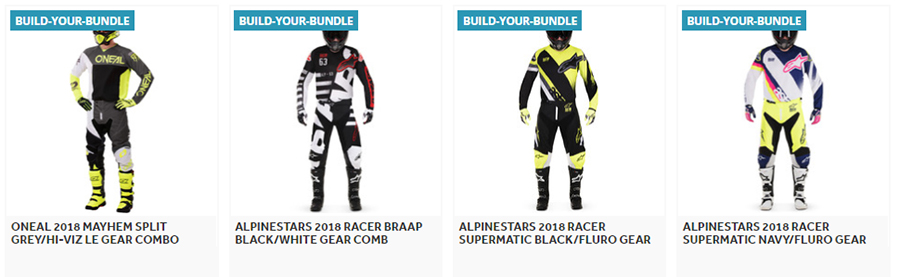
The product pages themselves will look slightly different to the usual gear set, as it gives you the option to pick and choose which components of the combo you'd like to add to your cart. Already own a decent pair of black pants but want to grab the rest of the kit? No worries, select your sizes in the Helmet, Jersey, Gloves and Boots and you're on your way.
Keep your eye on the price at the top - it will update each you add or remove a component of the combo, showing you the total price of what you're about to add to your cart. Remember to note that Afterpay requires an order of $100+, meaning this option will not show your four payments until your order totals over $100.
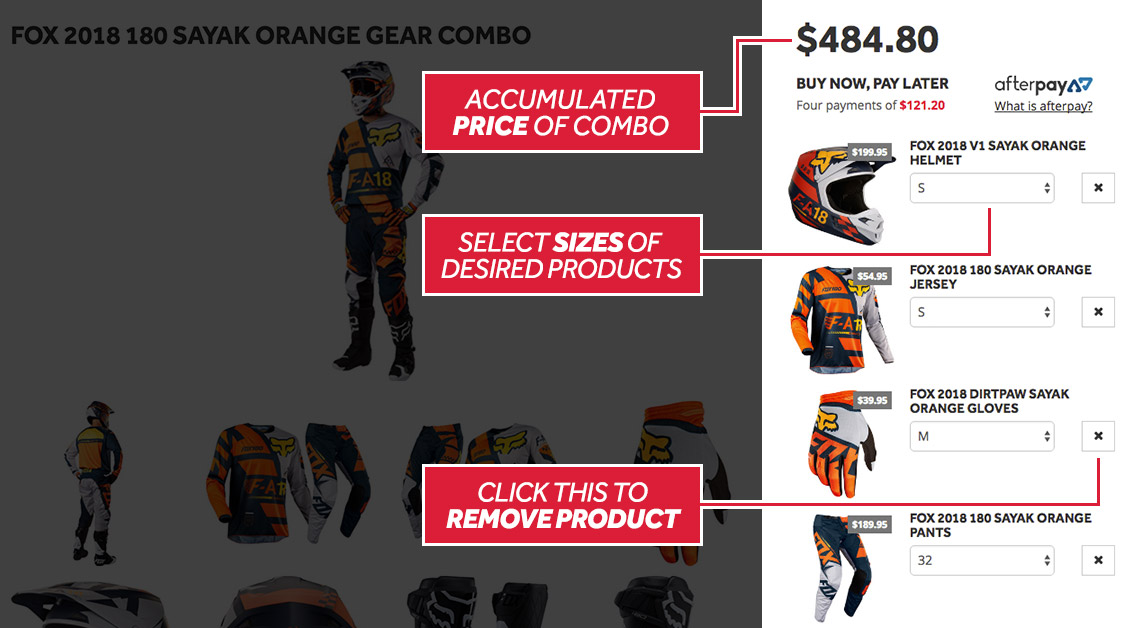
The Build-Your-Bundle Combo Creator is your one stop shop for decking yourself out with an entire new off-road kit. You'll find all the latest and greatest motocross gear and protection in the one place, so if you're chasing some fresh threads this is all you need. Check out the best brands in the industry in the links below!
- Alpinestars Combos
- Fox Combos
- Thor Combos
- Shift Combos
- Oneal Combos
- Fly Racing Combos
- Troy Lee Designs Combos
- Answer Combos
- Fasthouse Combos
And if you're not sure which brand is the one for you, we've put together this 2018 range release video featuring some of our favourites along the way, so check out some of Australia's fastest riders alongside MXstore's very own putting this gear to the test.
Comments (1)